Code to joy
Why I love VSCode (and you might too)
What is VSCode?
Visual Studio Code (VSCode for short) is:
From VSCode Docs:
…a lightweight but powerful source code editor which runs on your desktop and is available for Windows, macOS and Linux. It comes with built-in support for JavaScript, TypeScript and Node.js and has a rich ecosystem of extensions for other languages (such as C++, C#, Java, Python, PHP, Go) and runtimes (such as .NET and Unity).
It’s a powerful text/code editor from Microsoft that’s:
- Free
- Open Source
- Cross platform
- Extensible
- Customizable
- Regularly updated (more so if you use the Insiders track)
Why I switched
When VSCode first came out (announced in April 2015), I didn’t pay too much attention. For one, it was a preview; (1.0 was released in April 2016), two it was focused more on web development (HTML, CSS, JS, etc.), three I’d been using Notepad++ for years and it met my needs.
What finally drove me over was the really slick PowerShell extension, and the news that going forward VSCode + PowerShell extension would be “preferred” (aka maintained) over the PowerShell ISE.
So with that, I downloaded a copy, grabbed a few extensions and started kicking the tires.
Why I love it
- Built-in version control (out of the box Git, extension for VSTS) - helps good habits
- Save as admin (new in 1.20) - if the file requires elevated rights to write, it will prompt you for UAC/sudo
- Extensions! - lots of ways to enhance/expand. Favorites so far:
- markdownlint (warn about sloppy Markdown)
- PowerShell (code completion, linting, console, and more!)
- mssql (connect to MSSQL servers and write/run code)
- Visual Studio Team Services (source control for VSTS/TFS)
- XML Tools (properly format XML; includes turning long string into a tree)
- Customizable - you can change almost anything; the settings are in JSON files that you can port around/backup easily.
- Command Palette - instead of digging around in menus, just press F1 and type
- Well documented - Microsoft (and the VSCode community) have put together a lot of documentation, howtos, getting started, etc. for VSCode.
- Side by side editors or previews - open two files side by side, or a file and preview (can we say Markdown or HTML?)
Sounds nice, how can I get started?
Go download a copy for your OS, and install.
After that, Microsoft has several Introductory Videos to help you get off the ground. If you’re currently used to or experience with another editor and don’t want your muscle memory to get in the way, VSCode has several keymap extensions available so you can use the same hotkeys/keyboard shortcuts for your current editor.
You can also:
- Follow @code on Twitter
- Report issues with VSCode
- Request new features/changes
Anything you love/hate/need with VSCode? Questions, comments? Feel free to comment below. ![]()
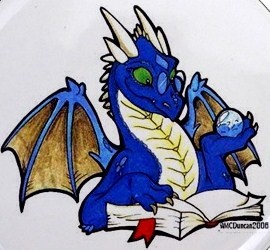
 THWACK
THWACK
Comments